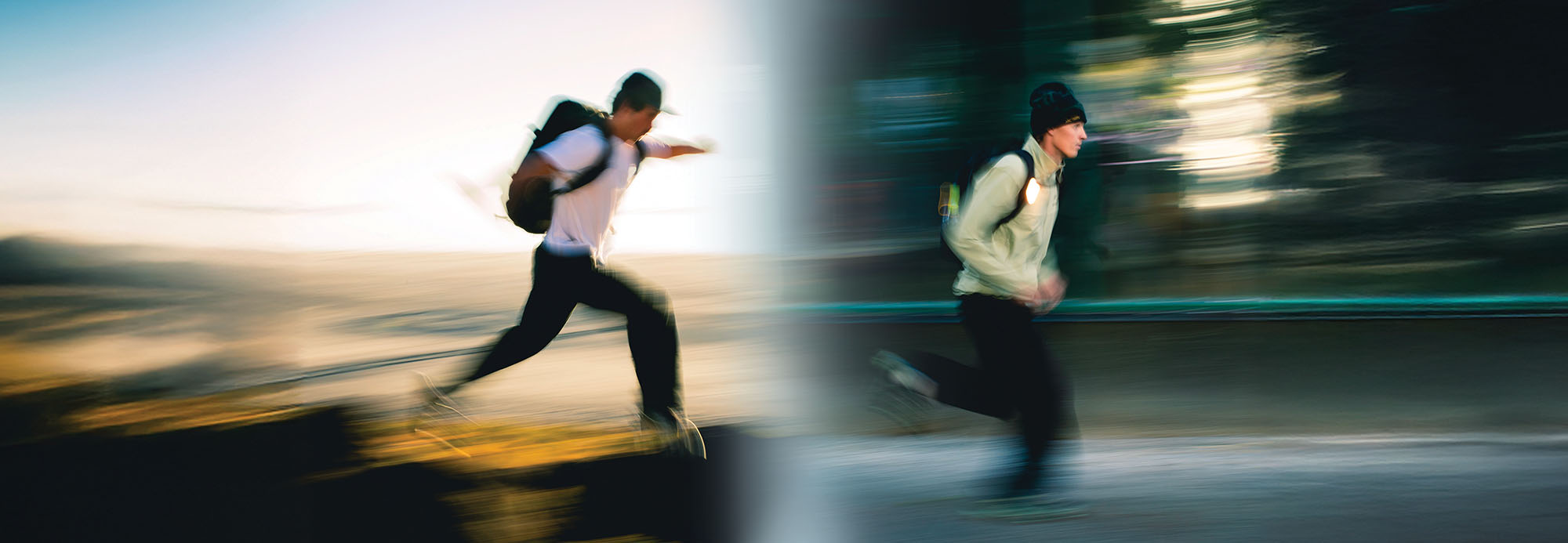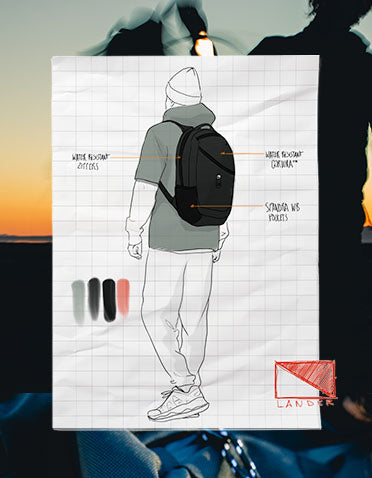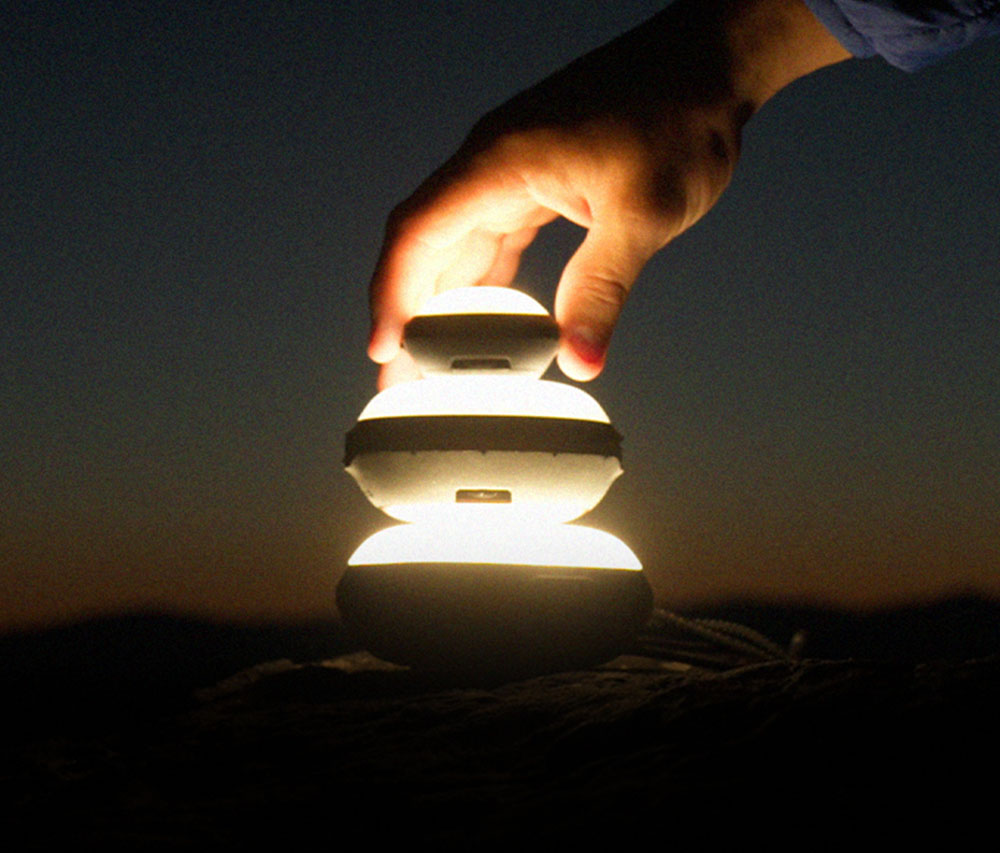Popular Products
Humankind is enamored by Earth's features. In our attempts to adapt, humans try to mimic Earth in their own designs. The juxtaposition of manmade developments and natural terrain will forever be fascinating. At Lander, we celebrate this juxtaposition, creating gear that seamlessly transitions from city streets to mountain summits.
SHOP NOW ›››
Humankind is enamored by Earth's features. In our attempts to adapt, humans try to mimic Earth in their own designs. The juxtaposition of manmade developments and natural terrain will forever be fascinating. At Lander, we celebrate this juxtaposition, creating gear that seamlessly transitions from city streets to mountain summits.
SHOP NOW ›››
Our Vision
Our products are designed to seamlessly transition from city streets to mountain summits, enabling you to pursue your passions wherever they lead.
Design
Every detail matters. We blend modern aesthetics with intentional functionality, creating gear that is as beautiful as it is functional.
Discovery
We believe exploration is a mindset, a constant curiosity to discover the extraordinary in the everyday. Our products are designed to fuel that curiosity.
Commitment
Our commitment to quality and craftsmanship ensures your gear will last for years to come.
GEAR MADE
MODERN®
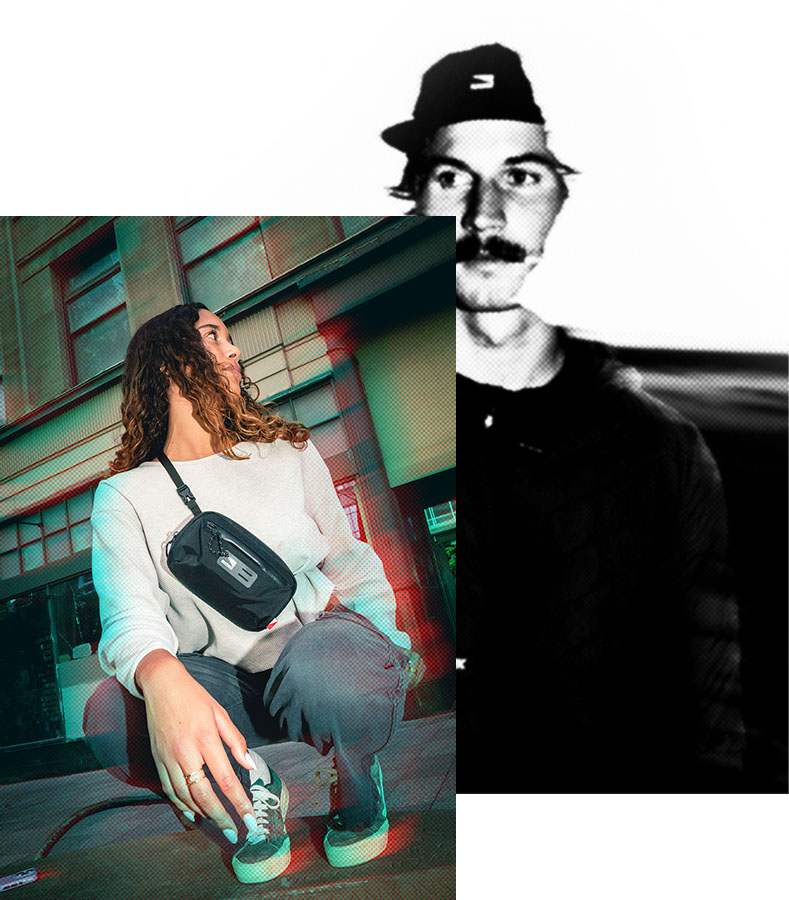
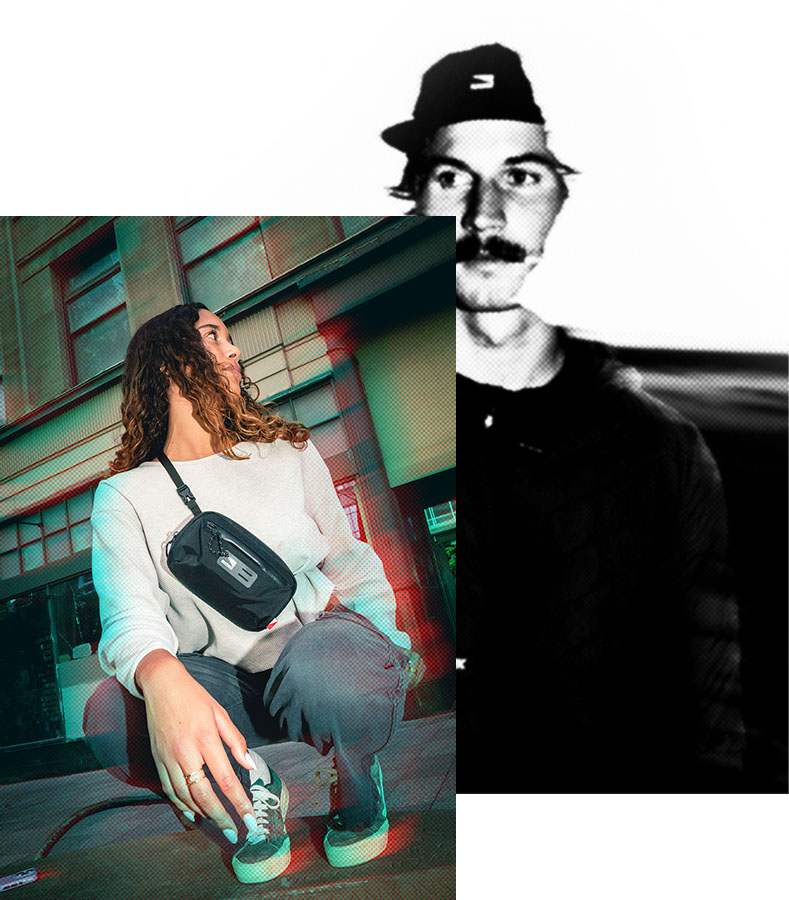
GEAR MADE
MODERN®